What is it?
A Chrome browser extension which helps refresh and rotate browser tabs in the initial window. The plugin allows for a custom rotation speed and provides options to set a specific time spent on each tab.
How to?
Download and install the Carousel extension from the page.You can start or stop the plugin by clicking the extension icon which you should see in the top right when installed successfully.
The rotation timing can be customized on the options page. The “Options” setting will be available for all normal tabs that are open when options is opened. When the active tab is a non-standard chrome tab (Chrome settings page, extensions page, etc.) the extension automatically pauses.
You can choose to download and install as-is or customize the code to refresh and rotate browser tabs.
Find more productivity tools.
Want to create your own post like this in less than a minute? One easy step away from your claim to fame. Add your post!



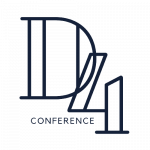
Comments
Loading…